How to Train AI on Your Face for Custom YouTube Thumbnails
Learn how to train ThumblifyAI on your face to create personalized, on-brand YouTube thumbnails that stand out.
@heyalizaid
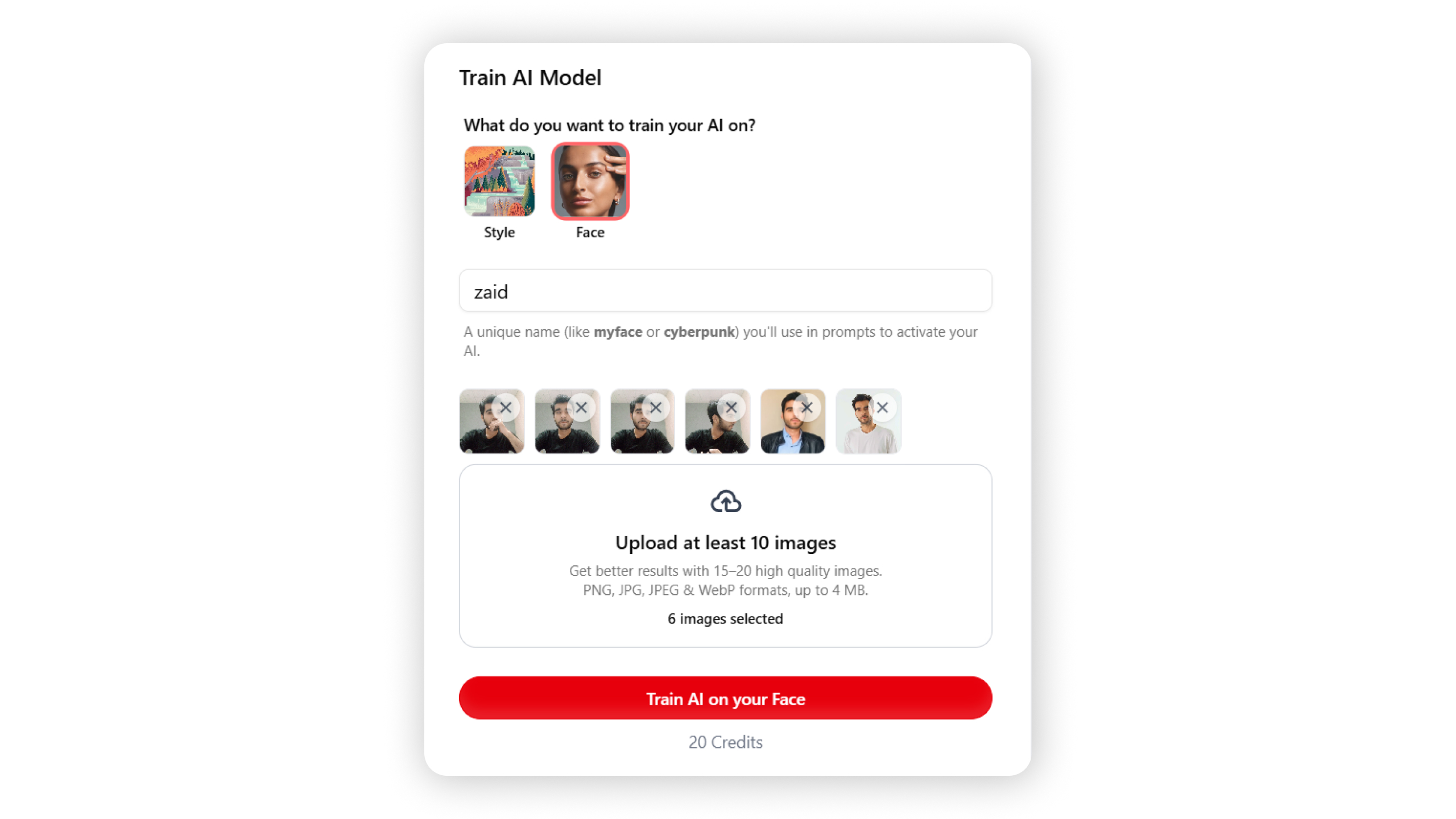
Train AI on Your Face and Create Thumbnails That Match You
Creating thumbnails that truly reflect your style and personality can be challenging. Tools like Canva and Photoshop can be complex and time-consuming, and hiring a professional thumbnail designer can get expensive, often costing a minimum of $50 per thumbnail. Generic templates don’t get clicks and often feel low quality.
With ThumblifyAI’s face training feature, you can create thumbnails that feature your face and match your personal style, making every thumbnail uniquely yours.
Here’s a complete guide to training ThumblifyAI on your face, step by step.
Step 1: Prepare Your Photos
You’ll need a few images of yourself to get started. These should be high-quality images of your face, taken from various angles and in different lighting conditions.
Make sure your face is well-lit and facing the camera for the best results. The AI will learn your features, expressions, and unique details from these images, as shown in this example.
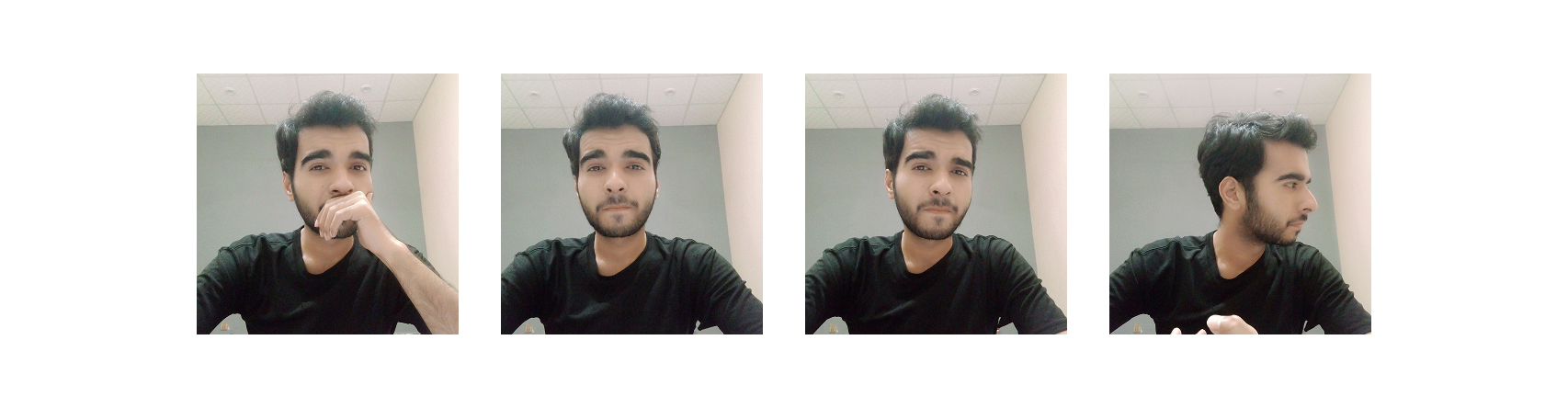
You can fine-tune ThumblifyAI with as few as two training images, but for best results you’ll want to use at least 10 to 20 images. In theory, the AI will get continually better as you include more images in the training data, but the process can take slightly longer the more images you add.
Step 2: Train Your AI on Your Face
Next, Log in to ThumblifyAI to start training and go to the Train AI section.
Click Train AI Model and select the Face option.
Add a unique name for your model (for example, myface or cyberpunk). This name will be used in prompts to activate your AI, so it should be unique and memorable.
Next, upload the images you prepared. The AI will analyze your face to recognize:
- Expressions
- Facial features
- Unique details that make you recognizable
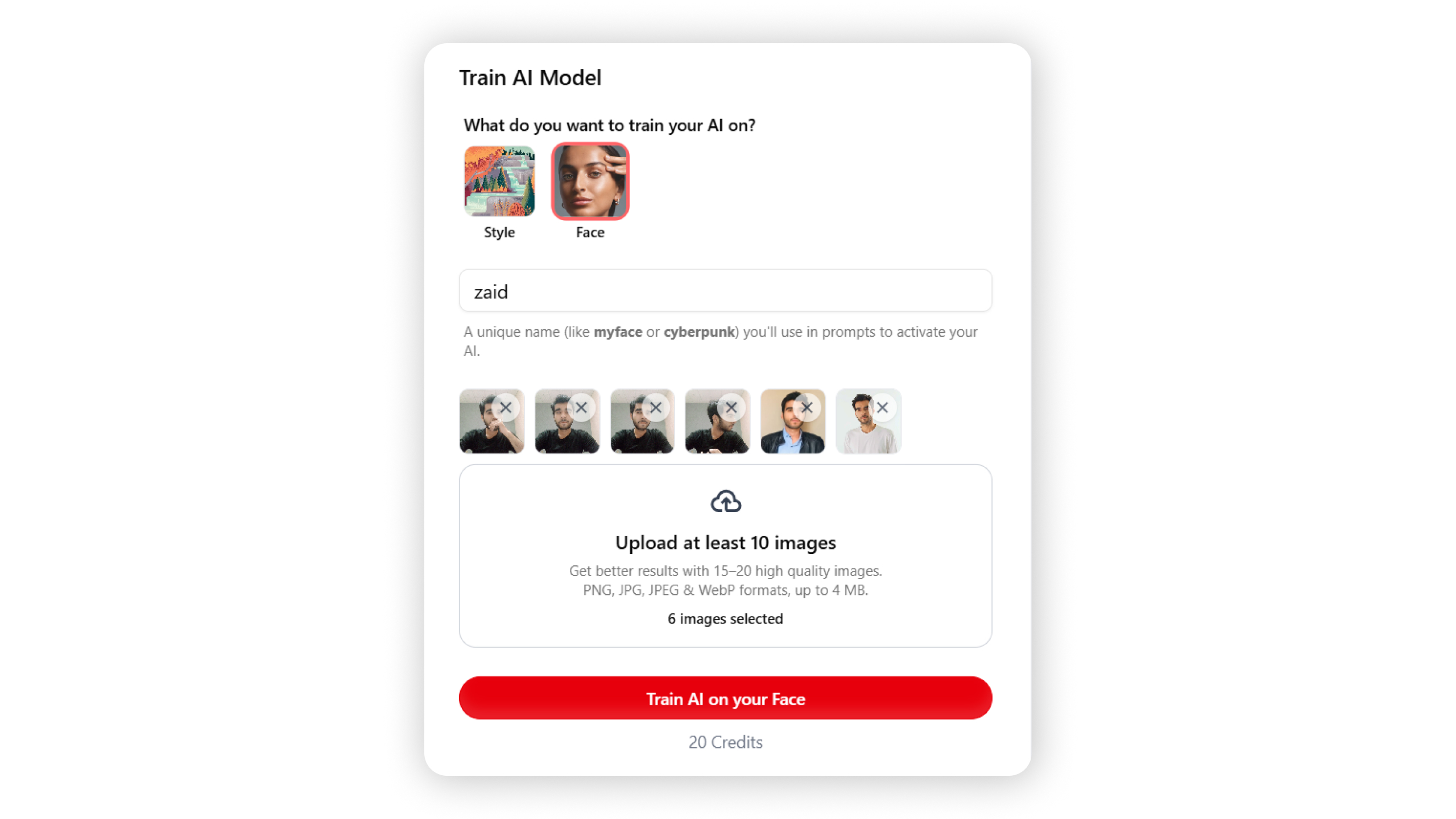 Here are some things to consider when choosing a trigger word:
Here are some things to consider when choosing a trigger word:
- It should be something unique like
myface. Think “vanity license plates”, but without any length limits. - It should not be a common word in any language, like
catormountain. - Avoid using
DEFAULTor other standard trigger words from other fine-tunes, as they may conflict if combined later. - Case sensitivity is optional, but using uppercase can make your trigger word stand out in prompts.
Step 3: Start Training
Once your images are uploaded, click Start Training.ThumblifyAI will process your photos and combine your facial features to create a unique AI model just for you.
The training may take a few minutes, depending on the number of images you provided.
Your AI model is private. We will not use any of your images for any purpose, and all uploaded images will be deleted once the model is trained.
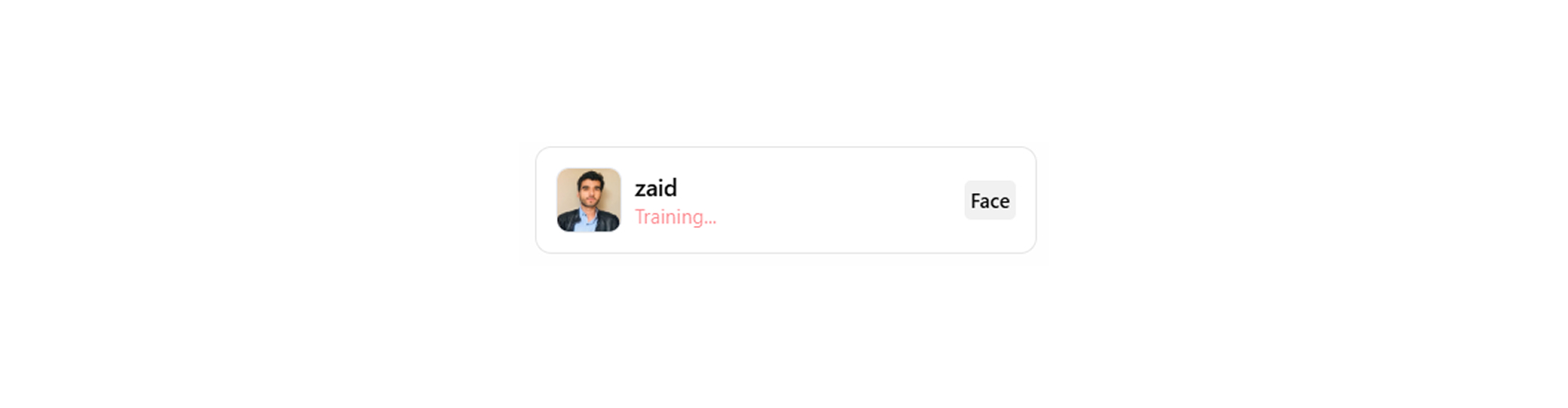
After a few minutes of training, your AI model will be ready to use in prompts with the unique trigger word you chose.
You are all set 🔥: Use Your Trained AI Model
After training is complete, your AI model is ready to create thumbnails in your style.Log in to ThumblifyAI, go to the Create Thumbnail section, and in the prompt, use the unique name you chose during face training to activate your model.
Now you can create thumbnails that look like you. No generic templates. No expensive designers.
Enjoy creating thumbnails that are uniquely you.
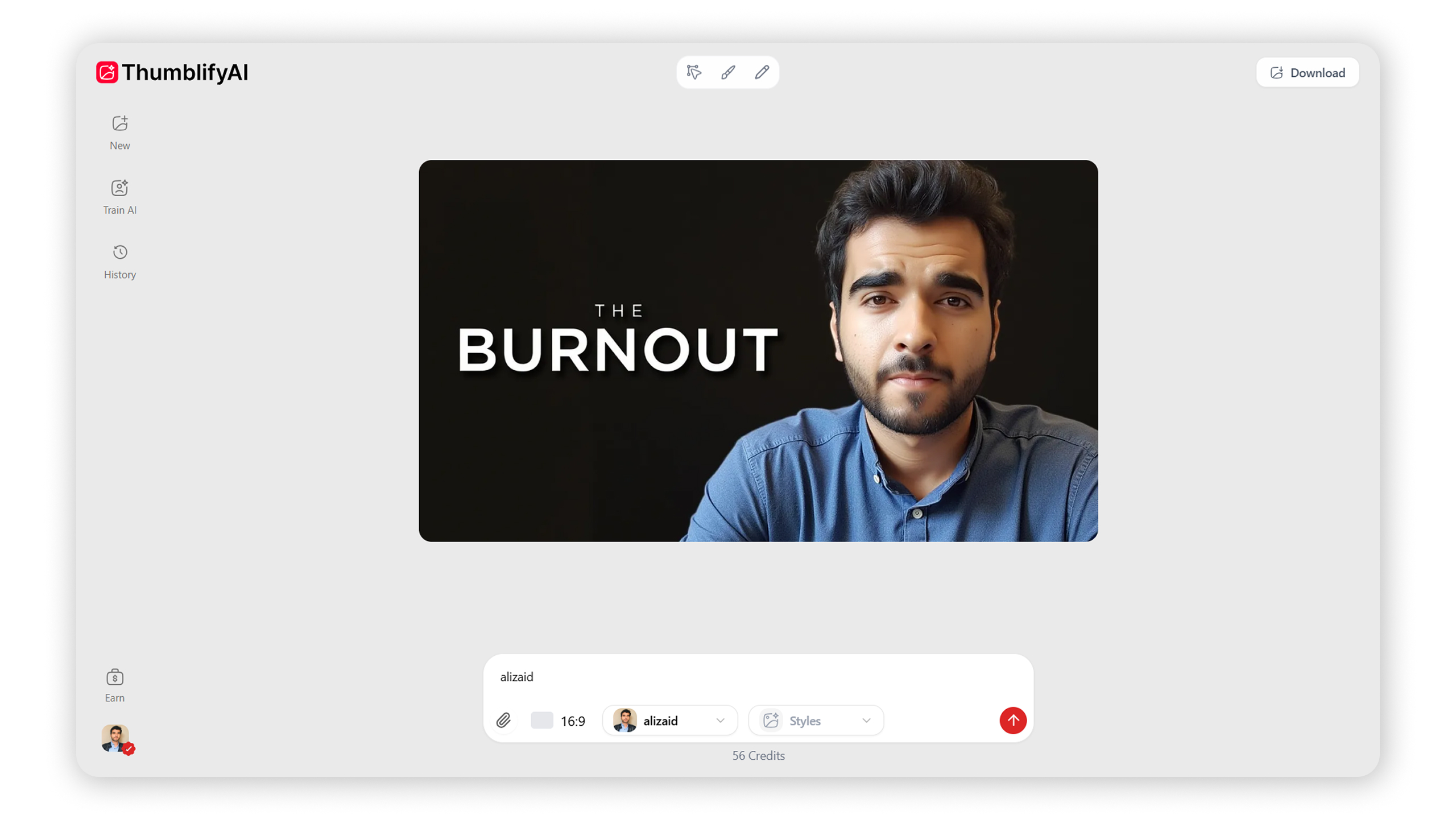
Bonus Tip: Get Creative With Thumbnail Prompts
Sometimes it’s hard to think of an engaging thumbnail idea from scratch. A simple prompt like “zaid smiling at the camera” might work, but it won’t stand out.This is where AI language models can help. You can use them to generate more creative, eye-catching thumbnail prompts.
Here’s an example language model prompt to help crank out some ideas for interesting thumbnails-generation prompts:
Write ten prompts for an thumbnail image generation model. The prompts should describe a person named zaid in various scenarios for YouTube thumbnails. Make sure to use the word zaid in all small in every prompt. The prompts should be highly detailed, visually engaging, and designed to create eye-catching thumbnails. Ensure that zaid’s face is unobscured and clearly visible in each image. Include a variety of subject matter such as reactions, tutorials, challenges, or dramatic situations. Do not reference zaid’s eye color.
This generates some interesting prompts:
zaid facing a huge wave while surfing, dramatic action shot with splashing water and sun glare, intense, thrilled expression, highly detailed and vibrant, clear facial features visible.
zaid cooking an enormous, over-the-top dessert, looking surprised and excited, colorful kitchen full of ingredients flying around, exaggerated reaction for humor, high saturation and bright lighting, face fully visible.
Have fun and get clicks with ThumblifyAI!
Now that you’ve got a fine-tuned thumbnail generation model and a language model to help generate prompts, it’s time to start playing around and generating fun images.Experience the power of AI-made thumbnails that are uniquely yours. Try ThumblifyAI and elevate your YouTube channel now.